
If you don't already have a Google Business Profile (GBP), formerly known as a Google My Business (GMB) page, then you're missing out on a potentialy huge benefit to your Search Engine Optimisation (SEO) strategy.
A Google Business Profile allows you to display your business's physical address, phone number, website address, opening hours and collect and showcase reviews from your customers. Reviews are a cornerstone of your 'social proof' - cementing your reputation as a trusted and reliable provider of the products or services your business offers.
As part of a comprehensive SEO strategy, your SEO agency will check that your Google Business Profile page is up to date, showing the correct information as well as creating value-add GBP posts to educate and inform your existing and potential customers.
To do this, your SEO agency will need to gain access to the backend of your Google Business Profile.
Follow the simple steps below to give your SEO agency access to your Google Business Profile.
Step 1
Go to google.com.au and search for your business name including your town or city.
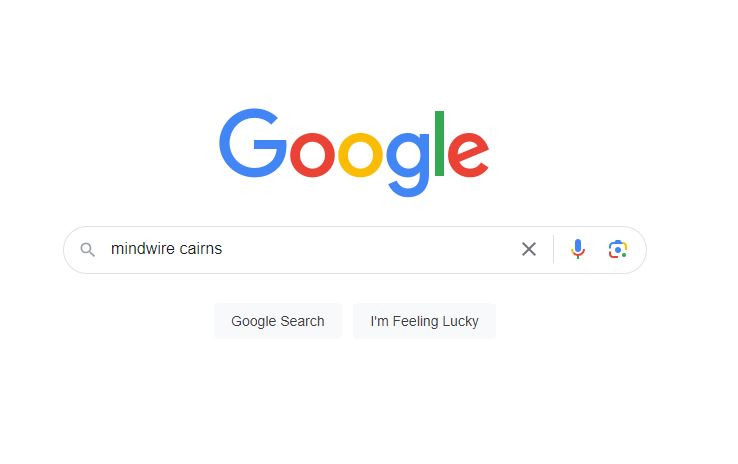
Step 2
Look for your Google Business Profile on the right hand side of the Search Engine Results Page (SERP).

Step 3
Click the icon with the 3 dots as shown below.
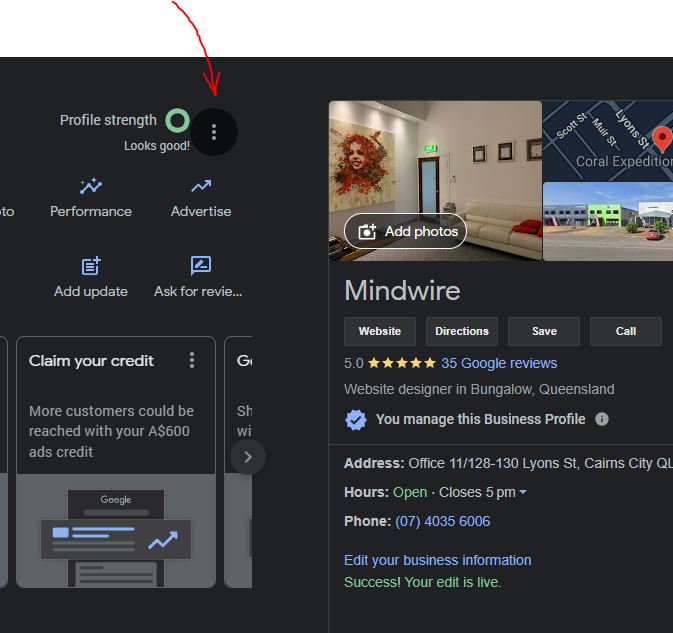
Step 4
Click on "Business Profile Settings".
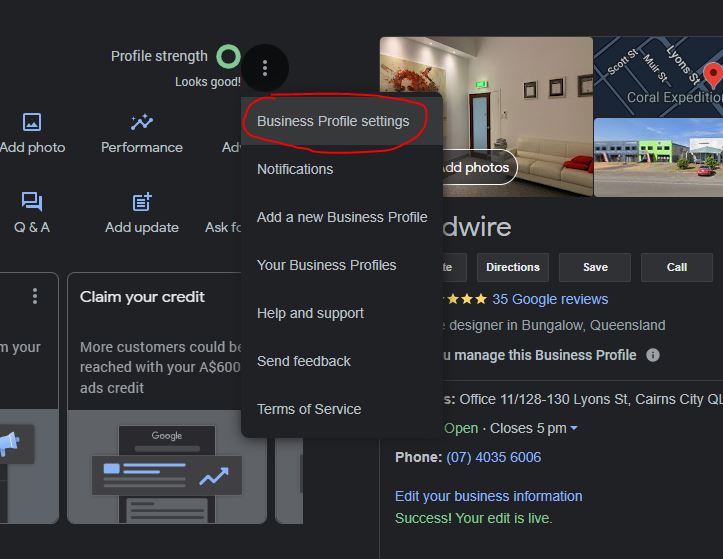
Step 5
Click on "People and access".
Step 6
Click "Add".
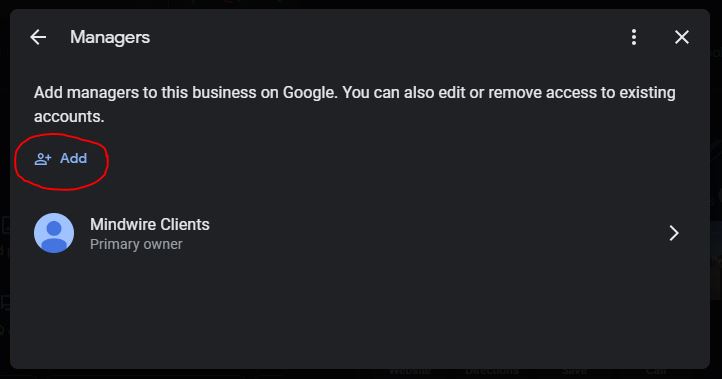
Step 7
Click into the email field and enter your SEO Agency's Group ID (your SEO Agency will give this to you).
If we are going to be looking after your Google Business Profile for you, you would enter our Group ID which is 5590952800 into the email address field.
Step 8
A dropdown will display showing "Mindwire Clients". Select the "Mindwire Clients" dropdown option.
Step 9
Make sure the "Manager" radio button is selected, and then click the "Add" button. Note that the "Add" button shown below, may be labeled "Invite".
And that's it. Your SEO Agency will soon receive an email from Google asking them to click a link to accept the invitation to the Google Business Profile.
If you have any questions about this, please feel free to email us at support@mindwire.com.au or call us on 1300 88 25 33.